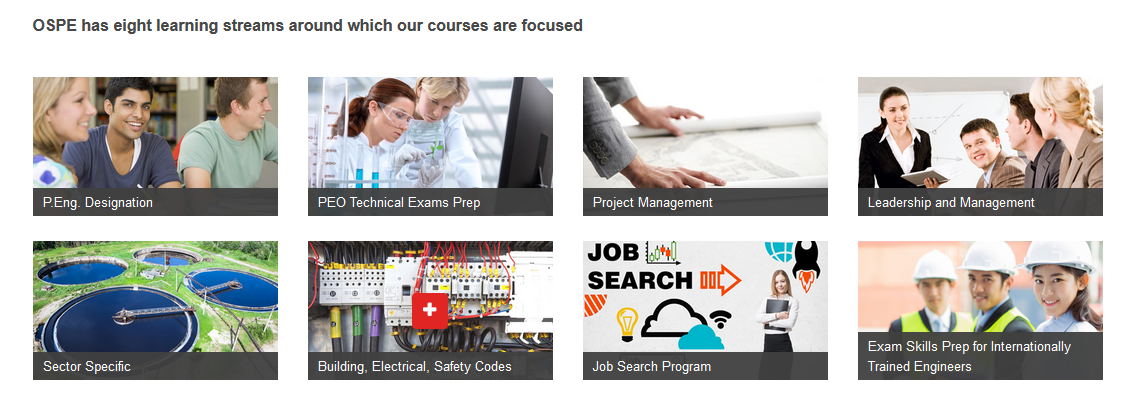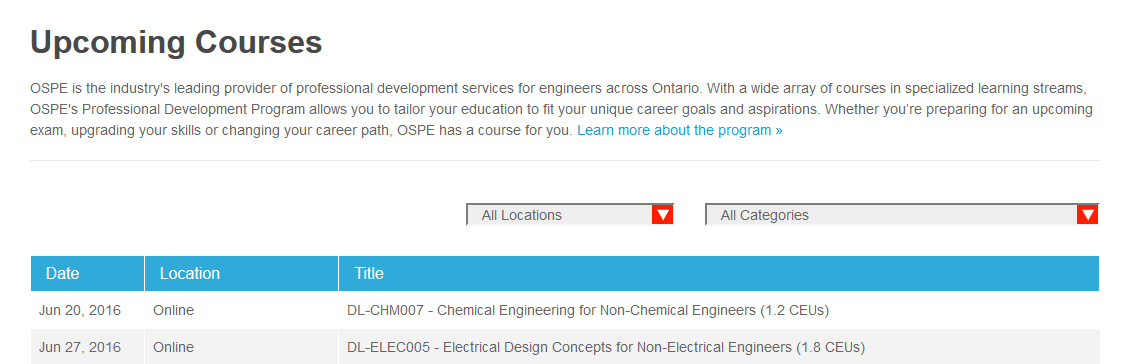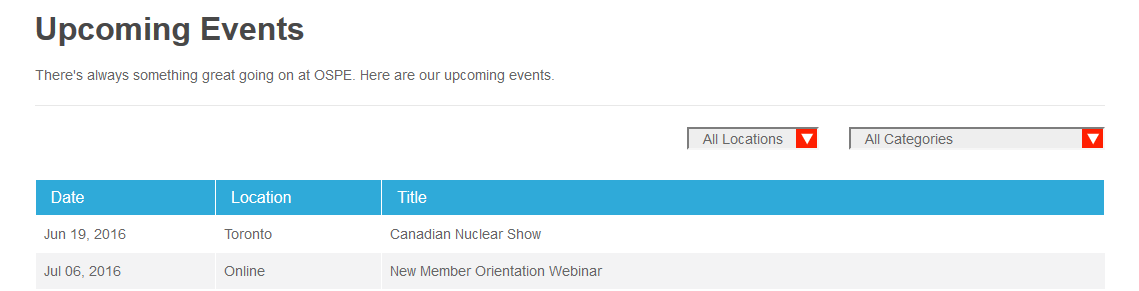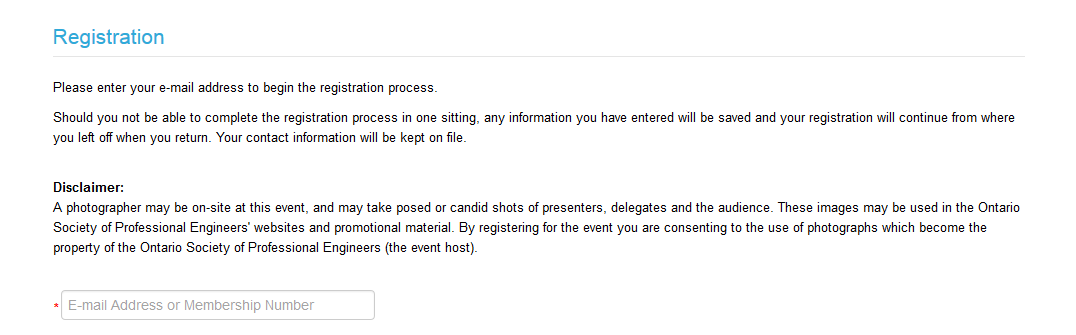There is always something great going on at OSPE. Whether you are seeking professional development or a social event to network with fellow engineering professionals, OSPE offers a wide variety of courses, workshops and events.
To help you select and register for the course or event that is right for you, we’ve created a convenient online platform where “Education and Careers” and “Events” are separated into two easy-to-navigate sections on our website.
Courses and workshops are further broken down into eight categories on our website – from “Sector Specific” to “P.Eng. Designation” courses – to help you navigate the various streams with ease.
Course and event calendars
The website also displays separate course and events calendars. The interactive calendars feature dropdowns that allow you to search for courses or events by location and by category.
When you click on a specific course name, you will be directed to a page that describes the course content in more detail. Get information on:
- The instructor and/or hosting organizations
- Course or event descriptions
- Pricing for members and non-members, including any credits to your OSPE account
- Location and contact information
When you have clicked on a specific course or event for more information, you have the option to add it to your calendar so that you receive an automatic reminder when the specific date/time is coming up. You can also register for the course or event directly from this page by clicking on the red “Register Now” tab.
Convenience is key
To make the registration process as fast and simple as possible, you do not have to log into your OSPE account to register or receive the appropriate member pricing options – our system is designed to recognize your email. You will be prompted to enter your email address or membership number in the blank field to continue with the registration process.
The next page is a printable course or event summary for your reference, which includes a map of the exact location.
To further save you time, if you are already a member in our system, the OSPE website will auto-populate any required fields with the necessary information. If you’re interrupted during the registration process, don’t worry, our system will store the information that you’ve already entered, so that you can pick up exactly where you left off.
The final step is entering your payment information on the payment page. You will then receive an email confirming that you have successfully registered for your chosen course or event, along with an e-receipt. Prior to the scheduled date, you will also receive an email reminder about your upcoming course or event.
Get started
Visit the OSPE website to explore our upcoming courses, workshops and events.
If you have any questions about OSPE’s course or event calendars, or the registration process, email info@ospe.on.ca.